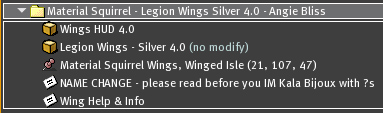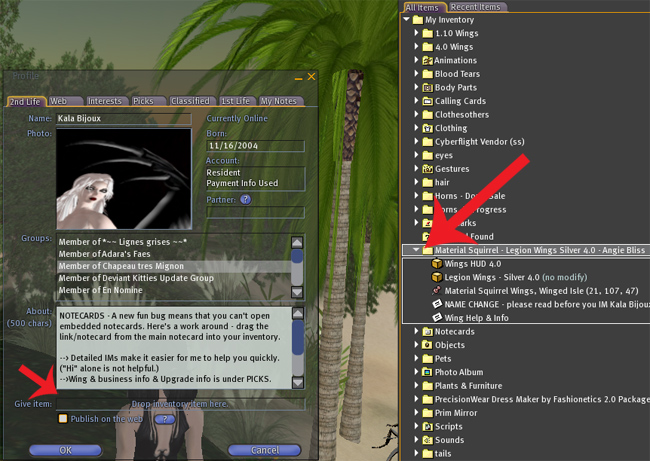How to Give Inventory
Follow these steps first:
- Detach both the wings and the HUD in the folder you are about to give - be it wings or HUD.
- To detach items, go to the inventory window. Right click on the item you are wearing and choose "Detach from Yourself".

- If it is clothing, stop wearing it.
- Put your FULL name in either the folder name or in a notecard IN the folder. Like so:
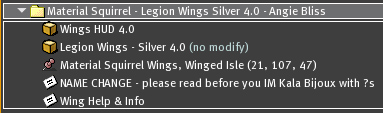
This step is VERY important, because otherwise I get wings that are made by me and owned by me and I have NO idea who gave them to me.
- If you are having problems with your wings, it is also very important that you either IM me (Kala Bijoux)
with a description of the problem or put it in a notecard IN the folder.
Likewise, if you want a refund (for items purchased within 10 days), please IM me or put it in a notecard.
Now, how to give the actual folder. There are two ways to find my profile.
From the IM Window
(If you are IMing the person
- On the bottom right of the IM box/window, look for the buttons "Profile" and "Close".
- Click on the "profile" button.
- Make sure this is the profile of the person you want to give the inventory to.
- Open your Inventory Window.
- Click on the folder you want to give. (The folder icon NOT the separate items in the folder.)
- Drag the folder icon into the box on the profile that says "Drop Inventory Item Here"
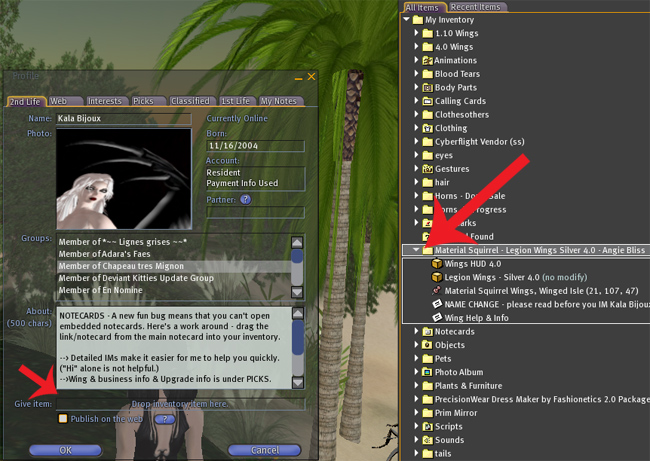
From Search
- Hit the "Search" button at the bottom middle of your screen.

- Go to the People Tab.
- Search for the person you are looking for.
- Make sure this is the profile of the person you want to give the inventory to.
- Open your Inventory Window.
- Click on the folder you want to give. (The folder icon NOT the separate items in the folder.)
- Drag the folder icon into the box on the profile that says "Drop Inventory Item Here"
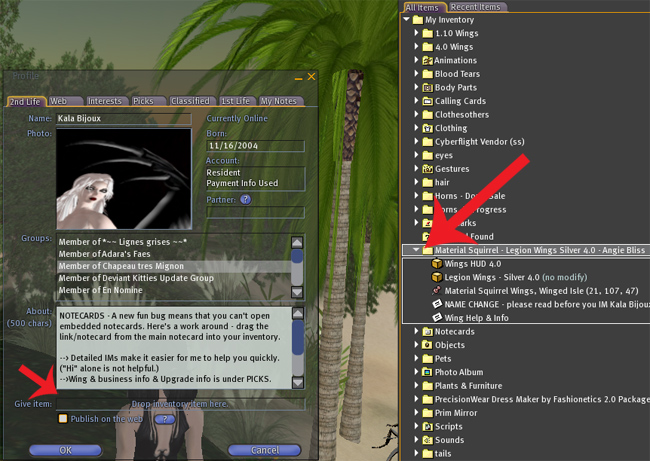
Upgrading your Material Squirrel Wings to Latest Version
Please follow these instructions if you would like your existing Material Squirrel wings upgraded to Version 4.0
I am not upgrading discontinued wings. If you give me a discontinued wing, I will give you back the original wing.
Wing upgrades are free.
Offer is good on Material Squirrel wings only. If I didn't make them, I can't and won't upgrade them.
Version 4.1 is the latest for the Monster Truck Wings only.
Version 4.0 is the latest version for all other wing sizes and shapes. If you have that version, then you do not need an upgrade.
- Put your FULL name in either the folder name or in a notecard IN the folder.
- In the Folder name (or notecard), please indicate the number of wings in the folder - (example: Kala's Wings - 10 Wings).
- If you want to really help me out, a notecard with the names of all the wings is very very appreciated.
- Give the full folder to Kala Bijoux. See Giving inventory above for help on how to give inventory.
Back to Main Help page