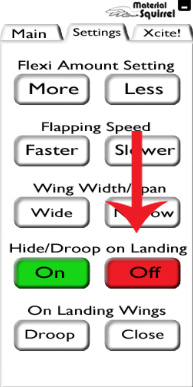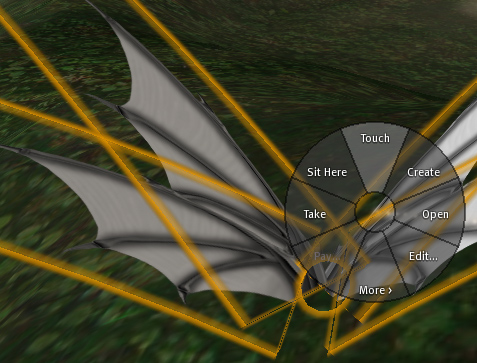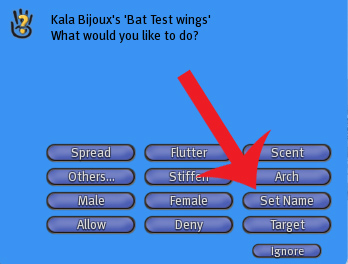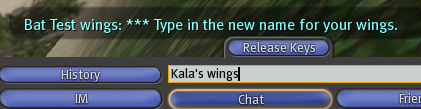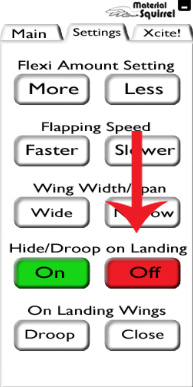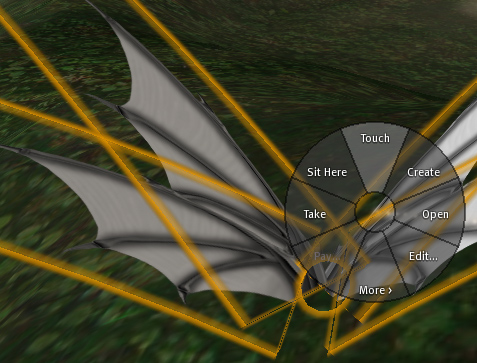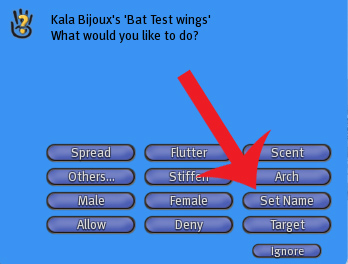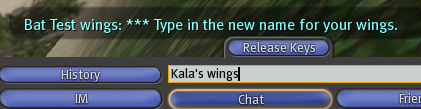How to change the name of your wings
PLEASE read this and follow these directions before you IM Kala Bijoux with name change questions.
WARNING - do NOT attempt to do the name change if you are in an area with high lag
or if the Lindens have warned against rezzing objects.
- Make sure wings are open (visble). To open the wings, on the main tab of the HUD, hit Open.
- Turn hide/droop on landing off.
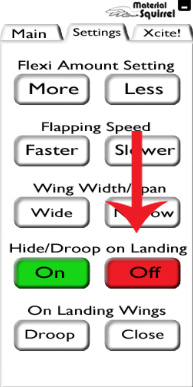
- Rez the wing on the ground. (To do this, drag them from your inventory onto the floor/ground.)
- Touch the wings.
WARNING - do NOT hit the "open" button on this pie menu.
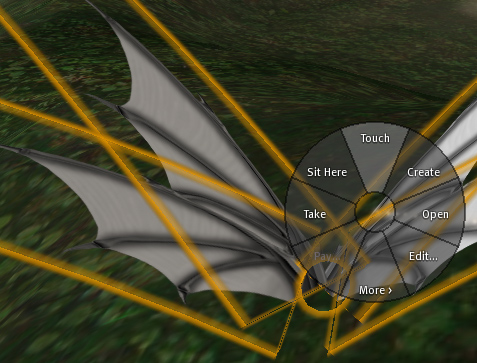
- On the blue menu (which will appear on the top right of your screen), select the "Set Name" button.
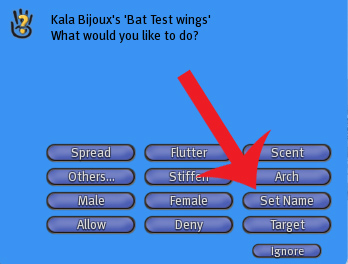
- Follow the prompt (which appears at the bottom left) and enter the name of the wings in the chat box.
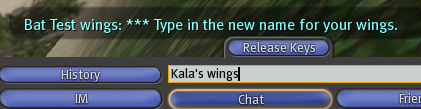
- Hit enter and the prompt will inform your wing name has been changed.
- Take your wings back into your inventory.
WARNING - do NOT hit the "open" button on this pie menu.

Set Name will NOT work unless wings are rezzed on the ground.
Back to Main Help page